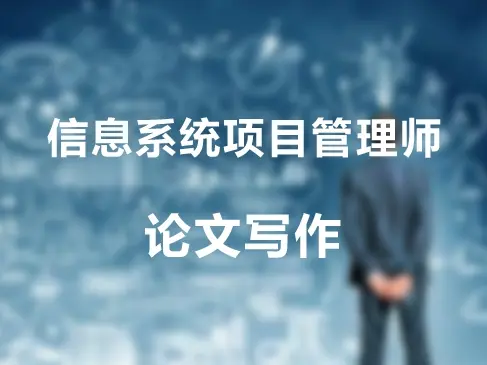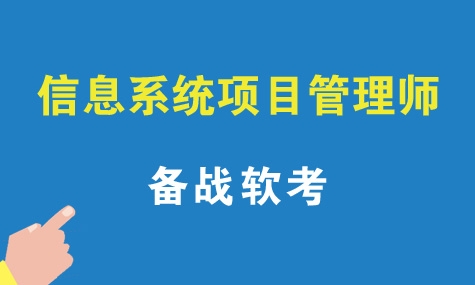W3school学习日记3
HTML类和页面布局
一个Web页面布局框架以及背景很重要,那么我们就来学一下html怎么来编写页面框架布局和背景如何选择。
- 类的编写
1 |
|
- 布局的编写 ,布局可以分为无响应设计和响应设计。
1、header:定义文档或节的页眉
2、nav:定义导航连接的容器
3、section:定义文档中的节
4、article:定义独立的自包含文章
5、aside:定义内容之外的内容(比如侧边栏)
6、footer:定义文档或节的页脚
7、details:定义额外的细节
8、summary:定义details元素的标题1
2
3
4
5
6
7
8
9
10
11
12
13
14
15
16
17
18
19
20
21
22
23
24
25
26
27
28
29
30
31
32
33
34
35
36
37
38
39
40
41
42
43
44
45
46
47
48
<html>
<head>
<style>
header {
background-color:#000000;
color:white;
text-align:center;
padding:5px;
}
nav {
line-height:30px;
background-color:#eeeeee;
height:800px;
width:100px;
float:left;
padding:5px;
}
section {
width:1000px;
float:left;
padding:10px;
border: 1px solid black;
}
footer {
background-color:black;
color:white;
clear:both;
text-align:center;
padding:5px;
}
</style><!--定义页眉页脚等样式-->
</head>
<body>
<header>
<h1>多肉植物介绍</h1>
</header>
<nav>
蓝豆</br>
</nav>
<section>
<h1>蓝豆</h1>
<p>
蓝豆(学名:Graptopetalum pachyphyllum Rose)是景天科、风车草属的多年生植物,多肉植物。植株叶片覆白粉,呈淡蓝色,在温差大、日照充足的环境下叶泛橙色或粉紫色。花五瓣,底色白,有红色斑纹。墨西哥多地有分布,广泛栽培于世界各地。
</p>
</section>
</body>
</html>
- 框架的编写,通过使用框架,可以在同一个浏览器窗口中显示多个页面。
- *重要提示:** 不能将 body 标签与frameset标签同时使用!
不过,假如你添加包含一段文本的 noframes 标签,就必须将这段文字嵌套于 body标签内。1
2
3
4
5
6
7
8
9
10
11
12<html>
<frameset rows="25%,25%,50%"><!--水平框架-->
<frame src="/example/html/frame_a.html"
noresize="noresize"><!--框架不可拖拽-->
<frame src="/example/html/frame_b.html">
<frameset cols="25%,50%,25%"><!--垂直框架-->
<frame src="/example/html/frame_a.html"><!--框架可拖拽-->
<frame src="/example/html/frame_b.html">
<frame src="/example/html/frame_c.html">
</frameset>
</frameset>
</html>
- 背景选择
1、背景颜色(bgcolor)属性值可以是十六进制数、RGB 值或颜色名
2、背景(background)属性值为图像的URL,图像文件与文字搭配良好,不应超过10K
HTML颜色